Help
For optimum performance of this website we recommend Microsoft Internet Explorer® version 6.0 or higher. Alternatively you may use Mozilla Firefox 2.0 or higher. Also for an optimum viewing experience we recommend setting your monitor's resolution at 1024 x 768.
To access the secure areas of our website, your browser must allow 128-bit encryption (also called domestic-grade, U.S.-grade, high, or strong encryption) and Secure Sockets Layer (SSL) version 2.0 protocol.
For browsers with 40-bit or 56-bit encryption (also known as export-grade, international-grade, low, or standard encryption), we use security technology to allow certain 40-bit and 56-bit browsers to communicate with our site at 128-bit encryption. This 128-bit-encrypted session lasts as long as the browser is logged on to our site.
Supported Browsers
If your browser does not meet Patterson's security requirements, use one of the following links to upgrade it or to download a high-security browser. We recommend that you use the most recent version of your browser available. (These are direct links to the browser manufacturers' websites. Patterson is not responsible for their content.)
A note about Pop-up Blockers: You may have difficulty accessing the Patterson Plus Practice Building Tools area of this site if your browser has a pop-up blocker enabled.

Microsoft Internet Explorer to 128-bit, high encryption. Use this link if you already have Internet Explorer installed on your computer.

The award-winning Web browser is better than ever. Faster, safer, and easy to use, Firefox delivers a better Web experience.
Once you've downloaded the proper browser, you must install it on your computer. Follow the browser manufacturer's instructions that appear on your screen.

Many documents on our site can be viewed or downloaded using Adobe Acrobat
® Reader software. To print these documents, your printer must have graphics capabilities.

This site also takes advantage of QuickTime technology from Apple.
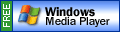
To take advantage of all the great content on this site you need to have the Windows Media player installed.

Download the latest version of RealPlayer Basic.

Download the latest version of Macromedia Flash.
When selecting a browser, make sure you choose the right version for your computer's operating system (such as Windows 95 or Macintosh). Follow the downloading instructions provided on the browser manufacturer's website. If you have technical problems, call the browser manufacturer for support.
Contact Patterson
If you are having difficulty with the site or your login, please contact the Patterson Technology Center toll free at 800-475-5036 or via E-Mail at
ptc.support@pattersondental.com. To contact Patterson for any other reason you can reach us via the
Contact Us section of our web site or you can E-Mail the webmaster at
webmaster@pattersondental.com.